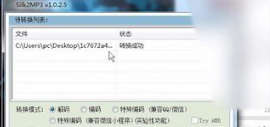小伙伴们知道如何把微信/QQ里的语音导出为mp3吗?下面就跟小伙伴们分享一下。
实操步骤:
第一步:打开微信/QQ,找到想要保存的语音,长按语音并收藏。

第二步:然后返回手机菜单,打开文件管理。

第三步:微信的话打开tencent,再打开MicroMsg,再打开一个很长名字的文件夹,在打开favorite就找到收藏的语音了。

第四步:QQ的话打开tencent,再打开QQ-Collection,再打开audio就可以了。

第五步:然后长按文件中的语音,点击更多分享到“发送到我的电脑”,回到电脑操作。

第六步:打开手机助手,把发过来的语音另存为你想要放的地方

第七步:然后在浏览器上搜索“源代码设计笔记”语音转换工具并下载。

第八步:完成后打开文件夹,解压文件夹到你想要放的地方。

第九步:完成后点击工具运行,在弹出的对话框中点击“导入待转换文件”。

第十步:找到发过来的语音,确认之后点击开始转换,最后看到转换成功字样就可以了。
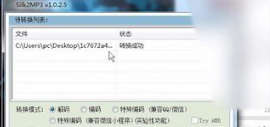
以上就是微信与QQ的语音导出的方法,希望可以帮到小伙伴们,喜欢文章,关注小编,后期会有更多的科技资讯。