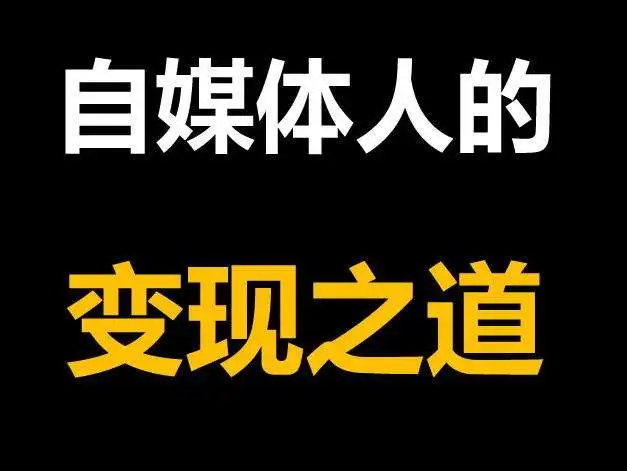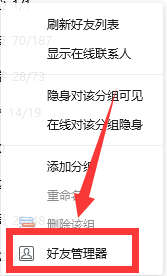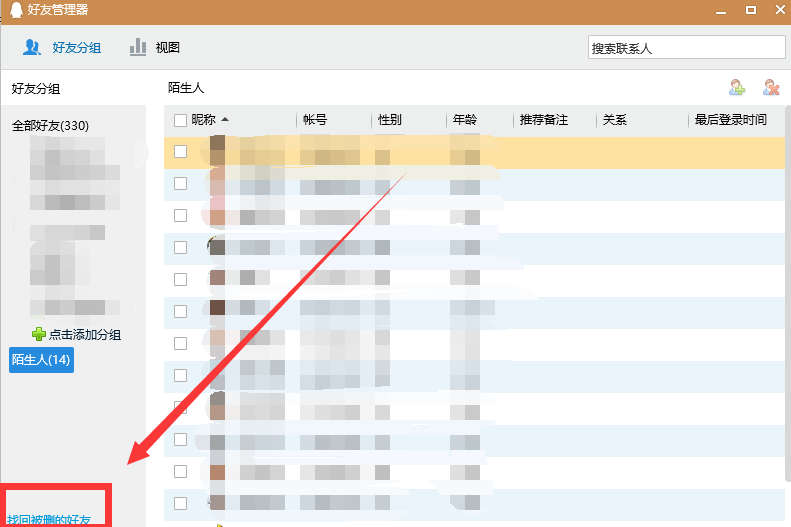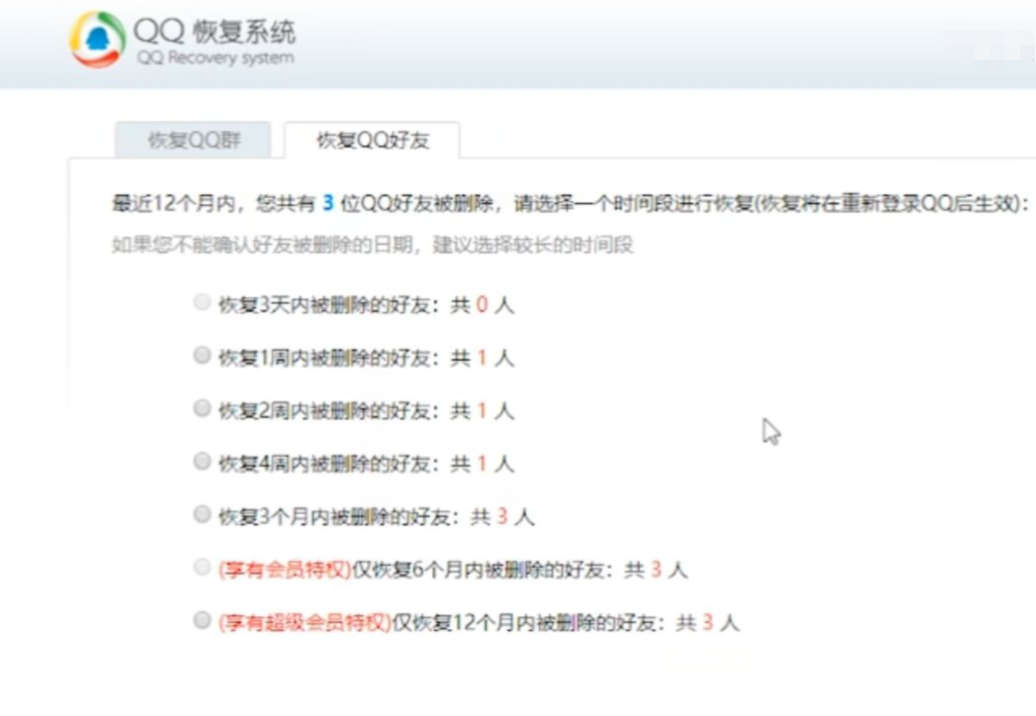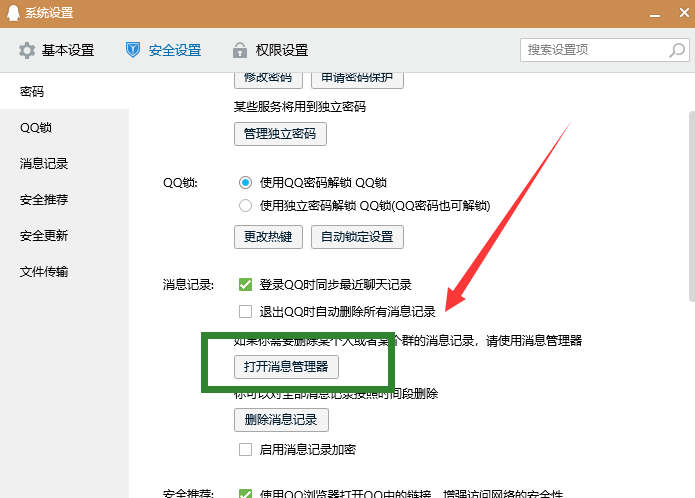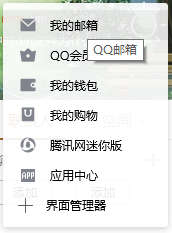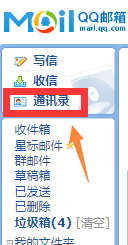网络是有记忆的,有过联系就会留下痕迹,QQ十年前的好友删除了该怎样找回?嘿嘿,关注点点,让小伙伴们回到青春时的回忆!直接给小伙伴们上干货啦!跟着点点来!
第一种方法的实操步骤:
1.在pc客户端登上QQ账号。

2.右键打开显示陌生人和黑名单分组。

3.右键并打开【好友管理器】。
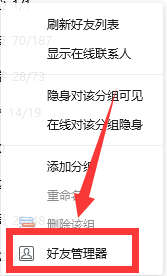
4.进入新页面后点击【找回被删的好友】。
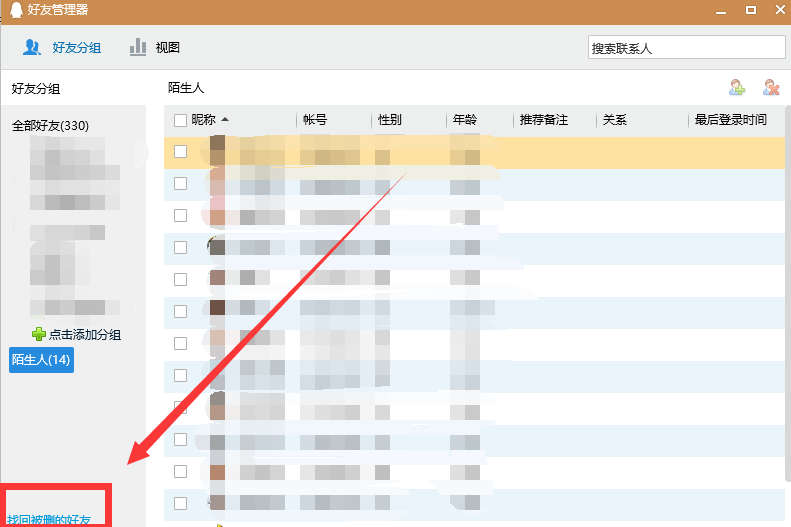
5.进入【QQ恢复官方网站】。

6.点击【恢复QQ好友】。

7.这里边就算是超级会员也只能恢复一年内删除的好友。
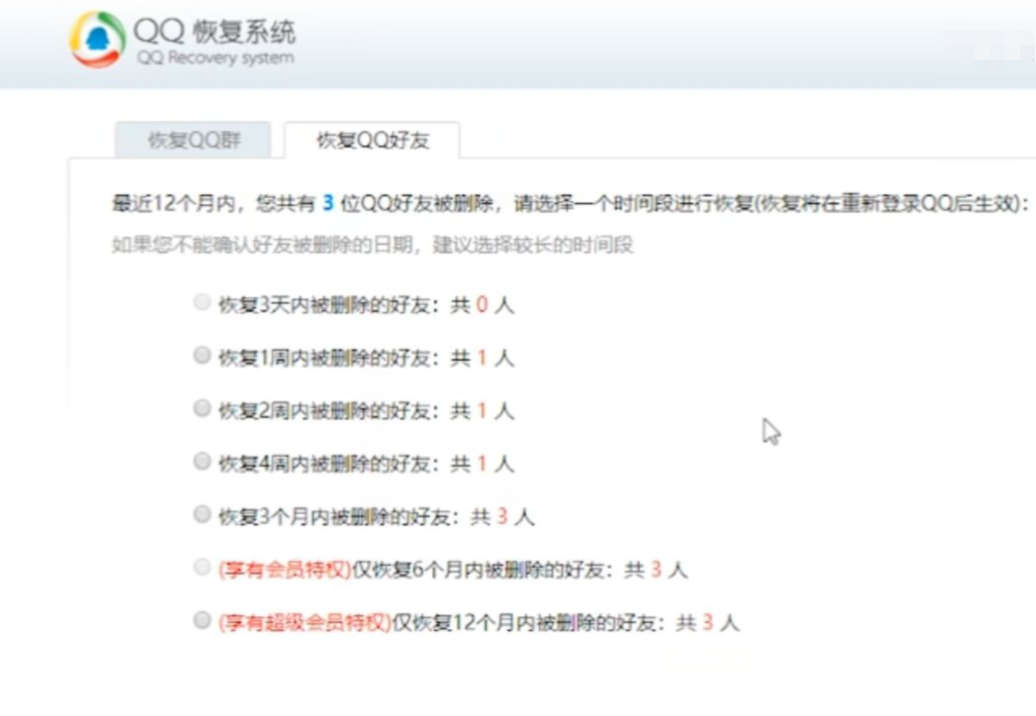
8.点击【申请恢复】即可。
第二种方法的实操步骤:
1.在QQ界面的左下角找到三个横杠,左击,点击【设置】。

2.进入【系统设置】后,点击【安全设置】。

3.点击【打开消息管理器】。
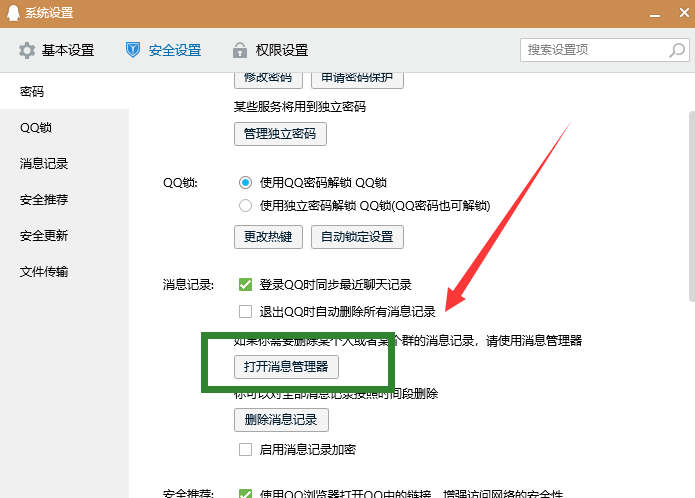
4.在【已删除联系人】【黑名单】的板块中,也许就是小伙伴们最熟悉的人。

5.上边都有QQ号,在查找好友界面搜索,添加即可。

第三种方法的实操步骤:
1.在QQ页面点击上方的三个点。

2.点击【我的邮箱】。
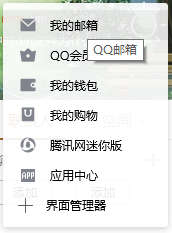
3.进入邮箱后,点击【通讯录】。
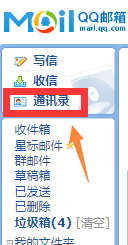
4.就可以看到啦,这个功能是小伙伴有过邮件往来的才可以,找到搜索添加即可。
第四种方法的实操步骤:
1.在QQ主页面的上方找到QQ空间的图标,点击打开。

2.点击【与我相关】,曾经的好友只要留过言或者评论过照片,说说之类的,都是可以适用的。

3.按着时间线去查找即可,找到小伙伴需要的QQ号,添加即可。动态存在的时间是比较长的,十年前的都是可以看到的。
第五种方法的实操步骤:
1.进入【QQ空间】点击页面最上边的好友。

2.点击【亲密度】。

3.可以看到,你在意或是别人在意你的列表,查找需要的进行添加即可。

第六种方法的实操步骤:
1.打开QQ空间一片空白,这就需要去文件中查找啦。打开【此电脑】。

2.查看其记录存储文件夹【C:/Users/Administrator/Documents/Tencent Files/123456/FileRecv】。

3.点击打开【MobileFile】文件夹。
4.点击打开【Image】文件夹。如果没有找到聊天截图,很干净就直接进入下一步啦。
5.如果小伙伴的电脑旧硬盘一直没换的话,那么最简单的方法就是打开【我的电脑】直接搜索【Jpg】,就是图片文件格式的后缀名。就会看到你电脑中所有的图片啦!找到你所需要的截图上的QQ号,去搜加好友即可。
注意:工程量比较大,嗯,既然想找就要付出代价不是?
第七种方法实操步骤:
1.搜索【腾讯微博】,点击并进入。
2.登录打开你自己的微博。
3.对收听的人进行按个查看,有可能会找到那个好友。
4.微博中带有QQ号的话,直接查找添加即可。
以上就是QQ好友的找回方法啦!喜欢文章,就关注点点。